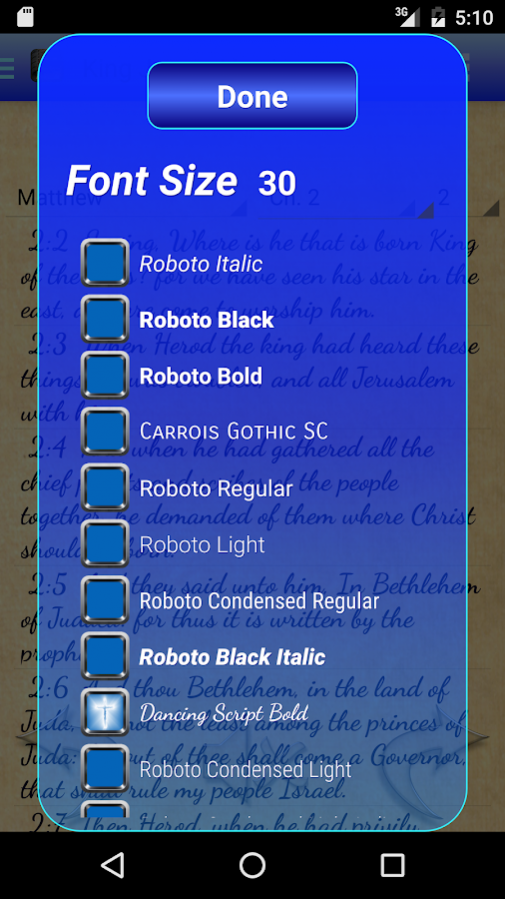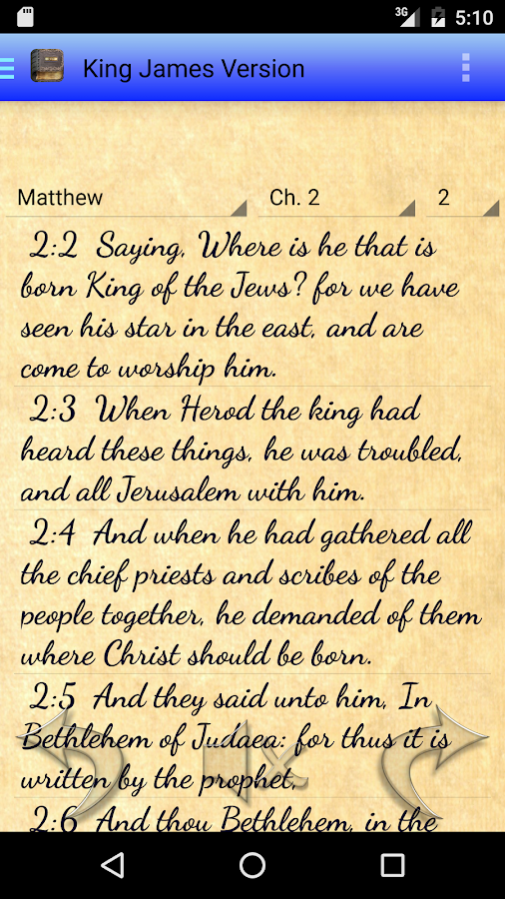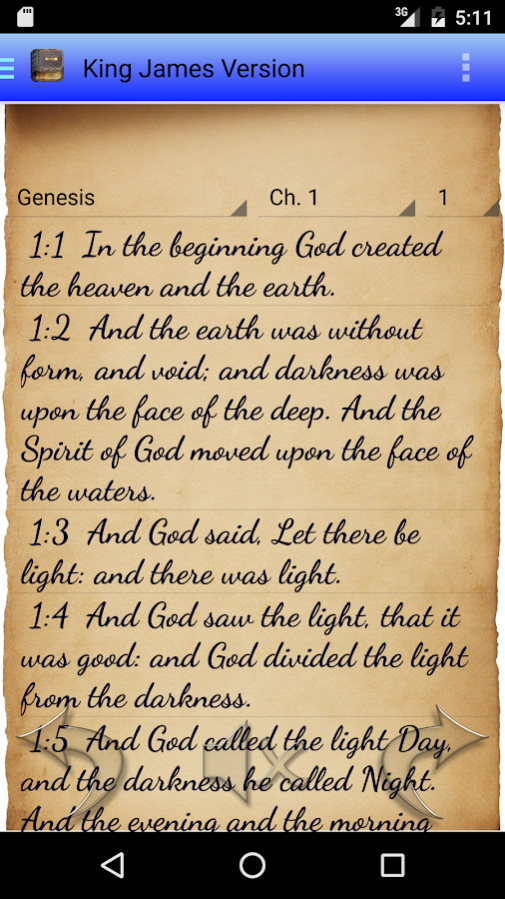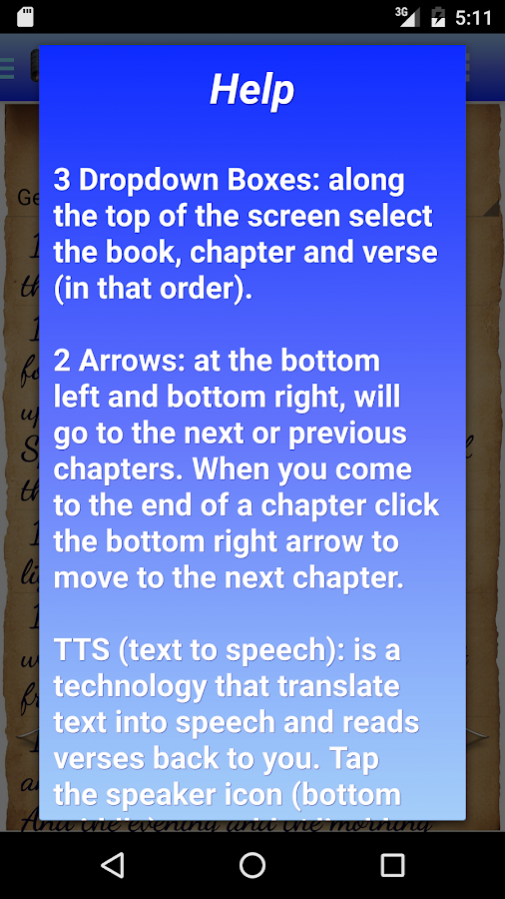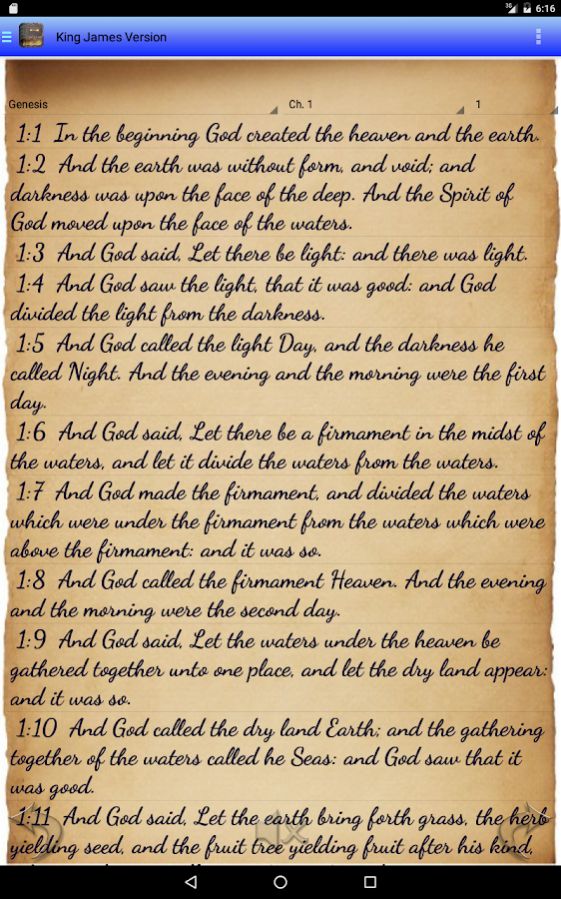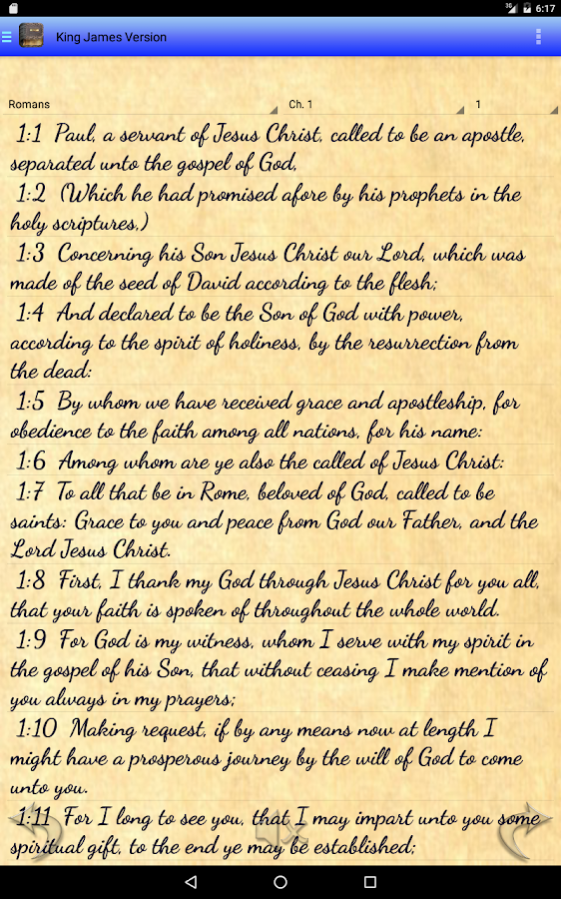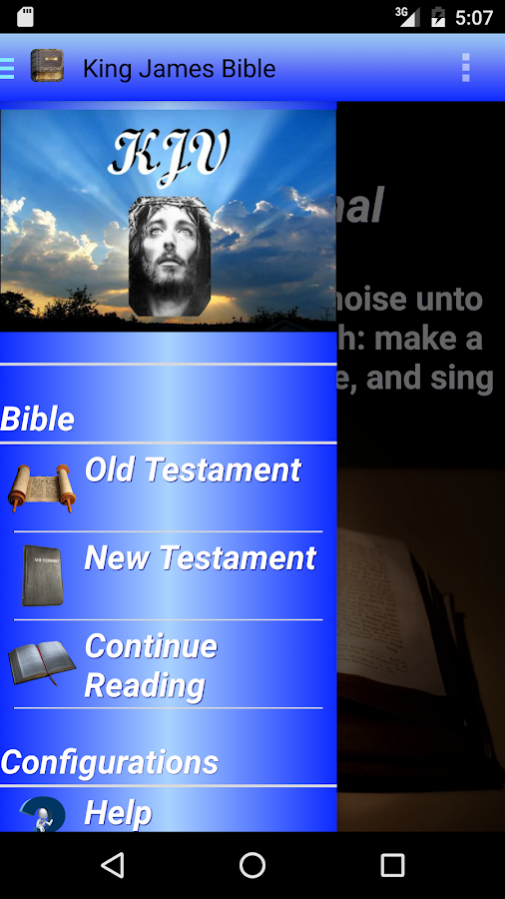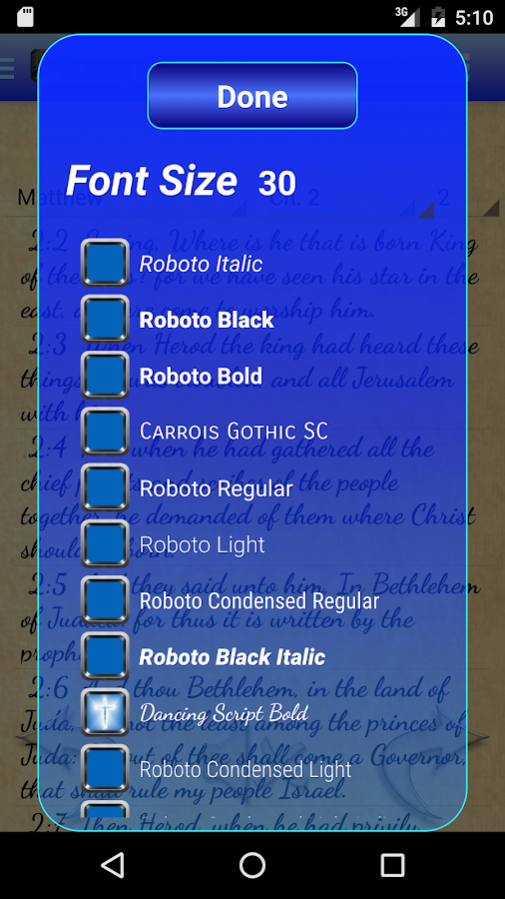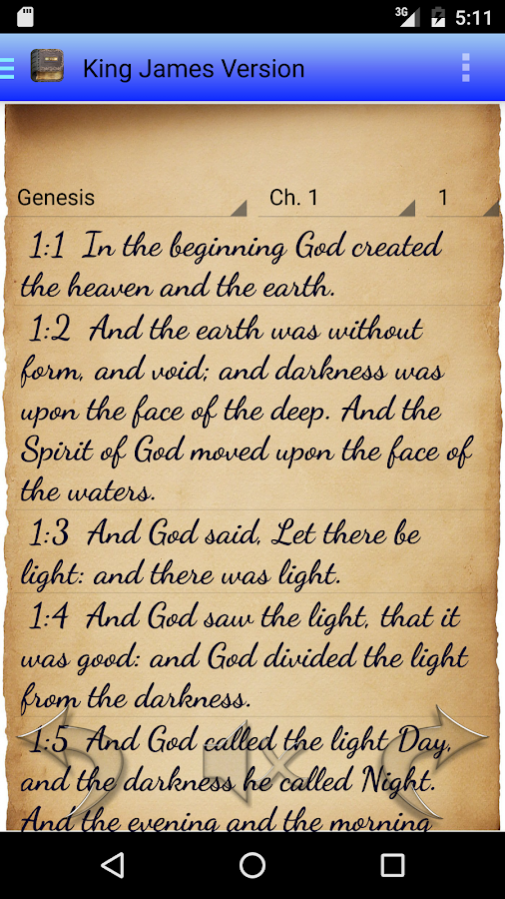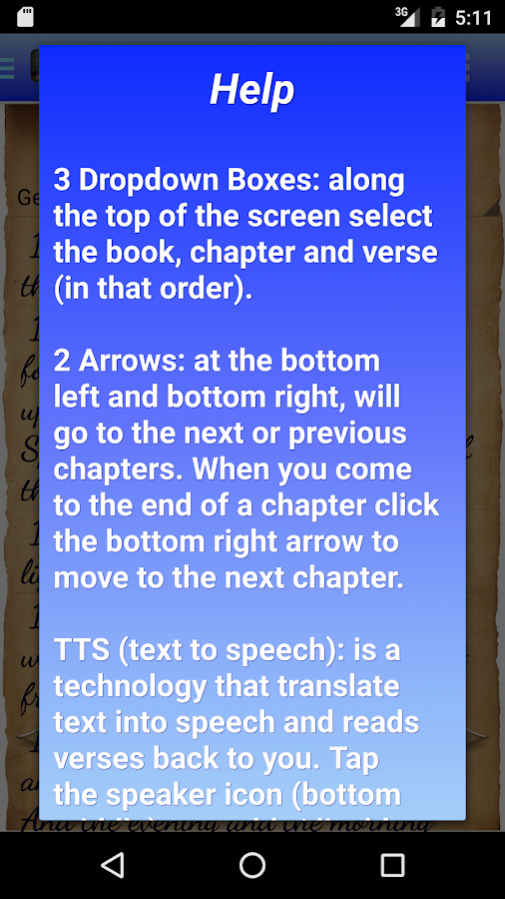King James Bible (KJV) 1.15
Free Version
Publisher Description
A simple reader for the King James Bible where everything is locally installed, so you don't have to install anything but the app.
Features:
* Bible is offline
* "Continue Reading" functionality that will allow you to pick up where you left off
* Context sensitive help available on every screen and explains every function
* Ability to contact us through email directly form the help dialog on every screen
* Change font and font size for easier reading
* Soothing color scheme and visually pleasant backgrounds
* Text to speech, the ability to have the text read to you and the ability to choose which installed text to speech engine you wish to utilize
If you find any issues, suggestions or content you would like to have us include please feel free to contact us through the link in one of the screens help dialog or through our email address on this page.
Thank you very much and may you have a blessed life.
For a more feature rich bible reader please see our other app, "The Word". It contains many downloadable bible versions, games, search, bookmarks, notes, etc....
About King James Bible (KJV)
King James Bible (KJV) is a free app for Android published in the Reference Tools list of apps, part of Education.
The company that develops King James Bible (KJV) is Clifton R Farris. The latest version released by its developer is 1.15.
To install King James Bible (KJV) on your Android device, just click the green Continue To App button above to start the installation process. The app is listed on our website since 2018-10-22 and was downloaded 15 times. We have already checked if the download link is safe, however for your own protection we recommend that you scan the downloaded app with your antivirus. Your antivirus may detect the King James Bible (KJV) as malware as malware if the download link to com.cliftonrfarrisllc.kingjamesbible is broken.
How to install King James Bible (KJV) on your Android device:
- Click on the Continue To App button on our website. This will redirect you to Google Play.
- Once the King James Bible (KJV) is shown in the Google Play listing of your Android device, you can start its download and installation. Tap on the Install button located below the search bar and to the right of the app icon.
- A pop-up window with the permissions required by King James Bible (KJV) will be shown. Click on Accept to continue the process.
- King James Bible (KJV) will be downloaded onto your device, displaying a progress. Once the download completes, the installation will start and you'll get a notification after the installation is finished.